Today, instead of a specific artist, I experimented with transferring a traditional sketch to a digital drawing, using Ibis Paint (a free software) and Clip Studio Paint for touch ups.
For this I drew the character Dimentio from Super Paper Mario, because I really love his design! So credit to Nintendo for the reference in the top right.
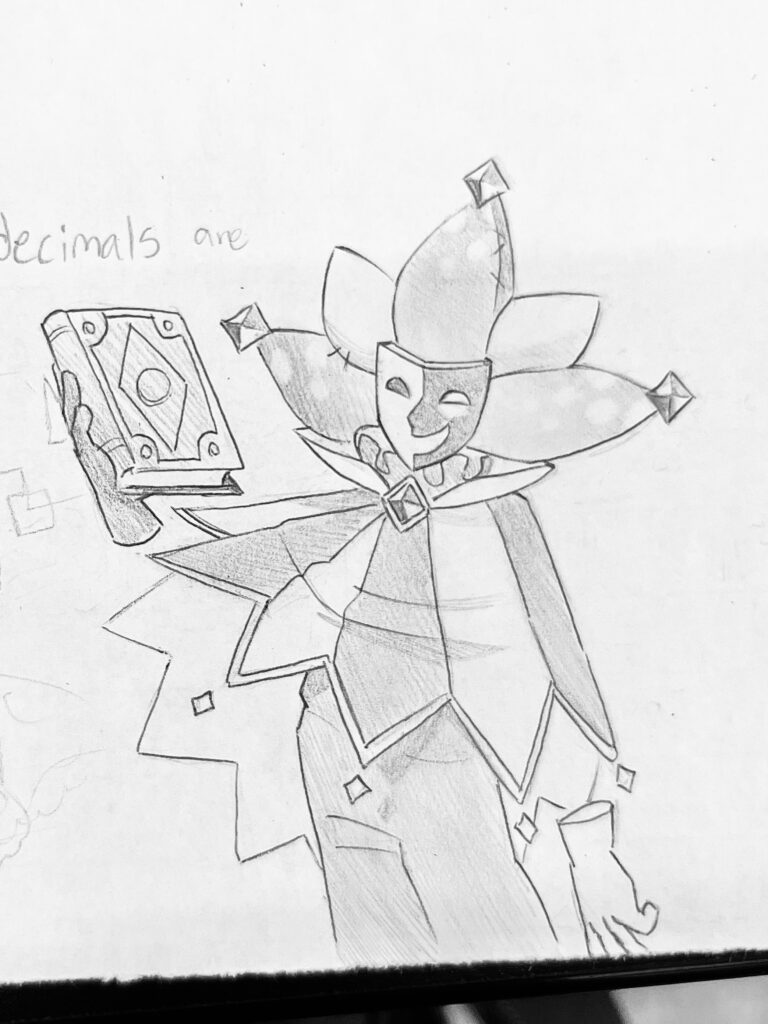
Here’s the sketch! I first drew it with pencil, then made the contrast stronger using a Bic pen.
Then, I used this photo I took and used the “extract line drawing” setting, where it makes the white of the image transparent. I then coloured it in, blurring locked layers to create gradients. Here’s a time lapse of the colouring process!
You might notice I also coloured the line work, trying to make it more unified. Now that the base colours were done, I ported it over to Clip Studio Paint, where I added some lighting.

Altogether, this was a very exciting experiment. I think the end result turned out surprisingly nice, and in some ways the pencil texture added lots of charm!
