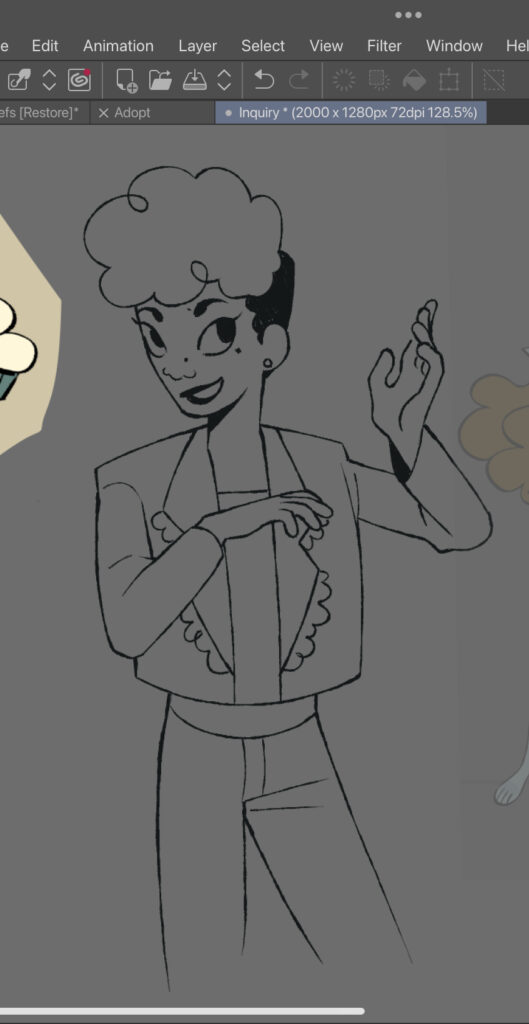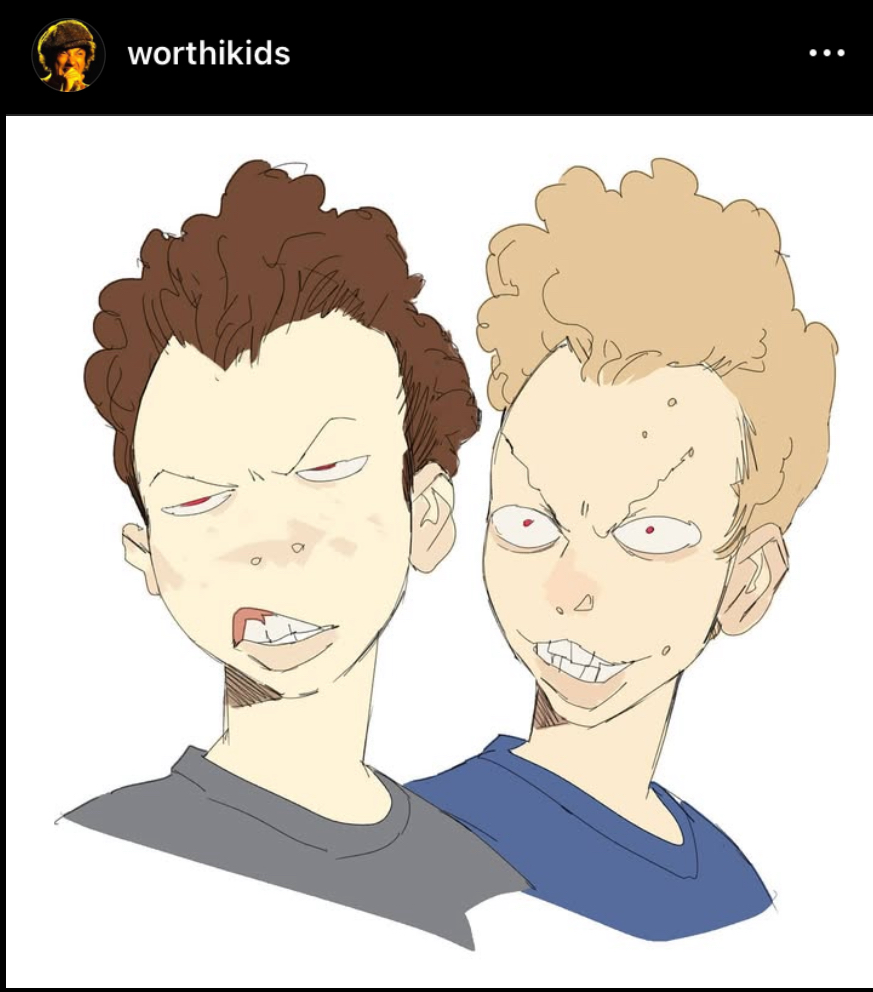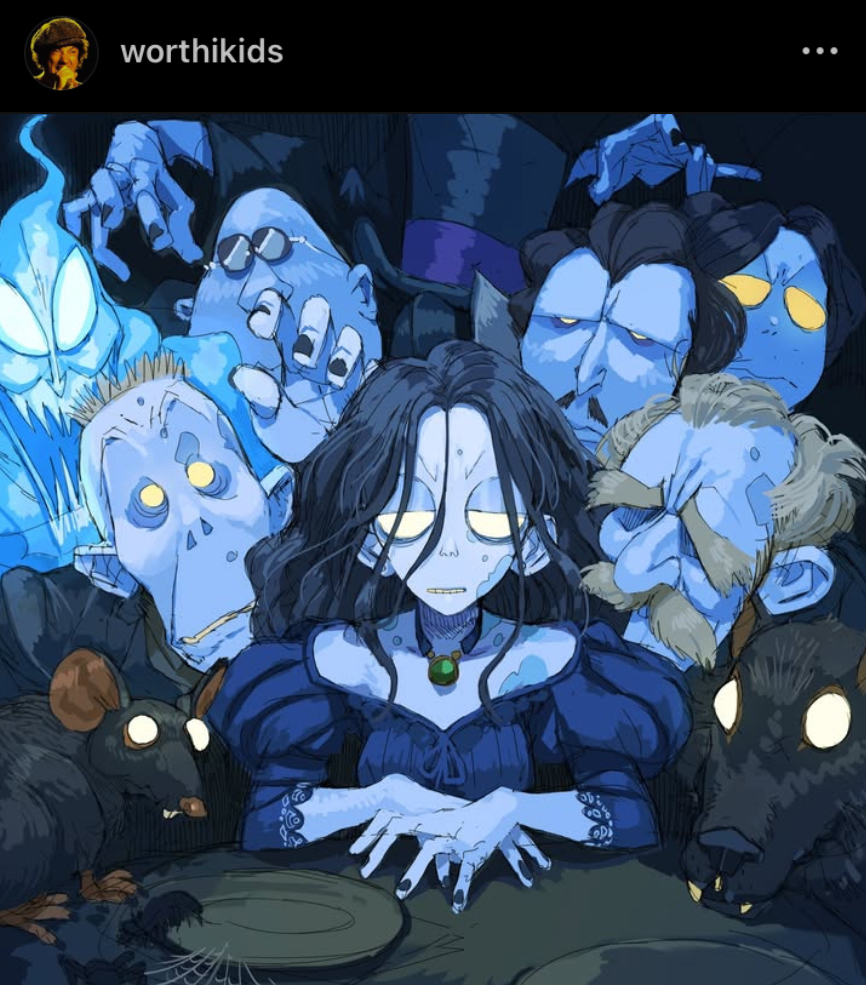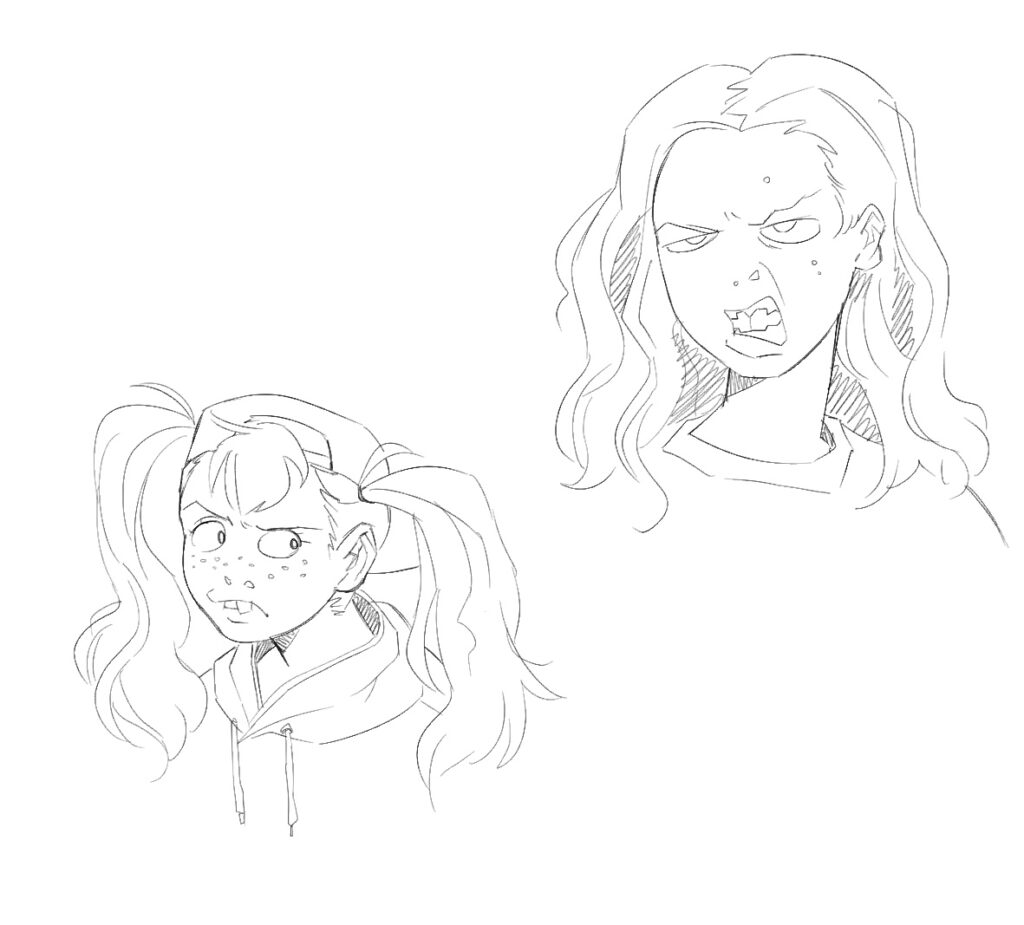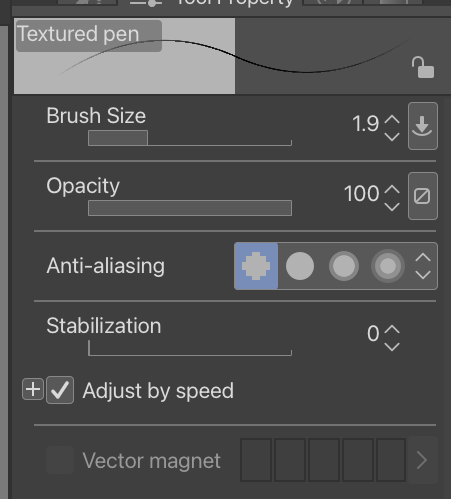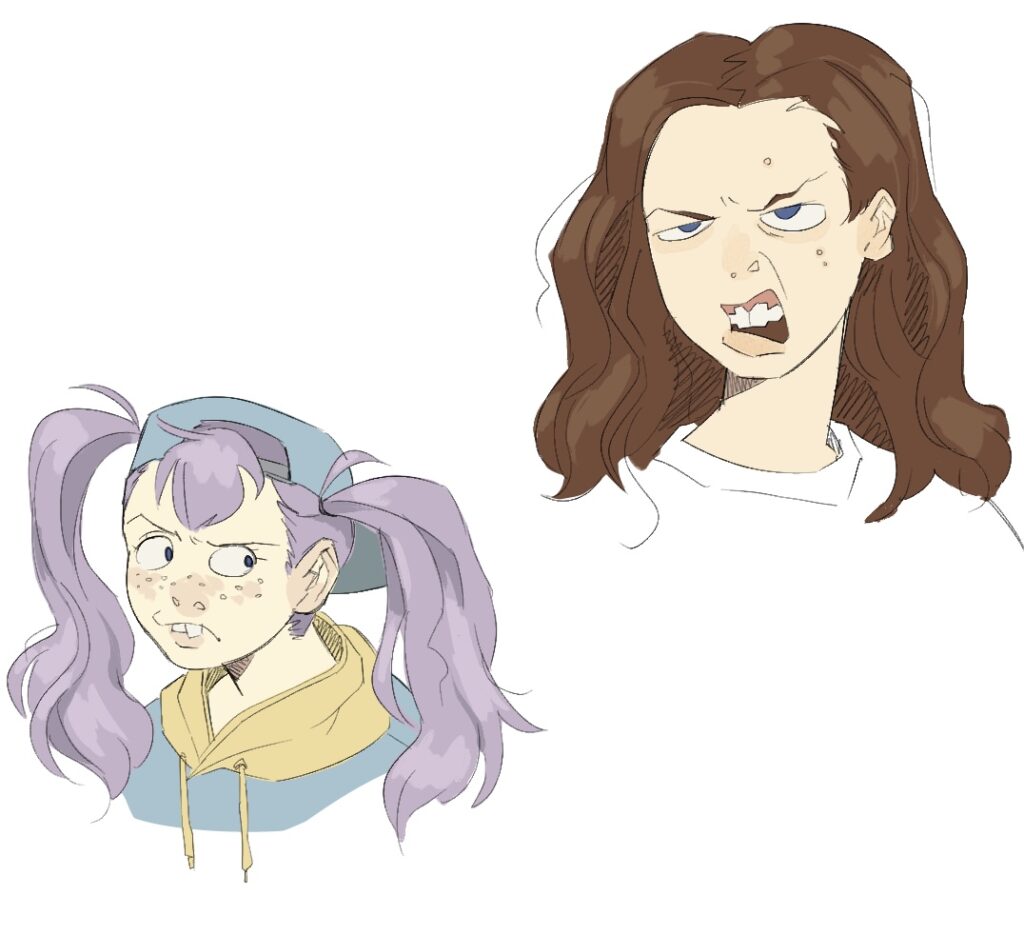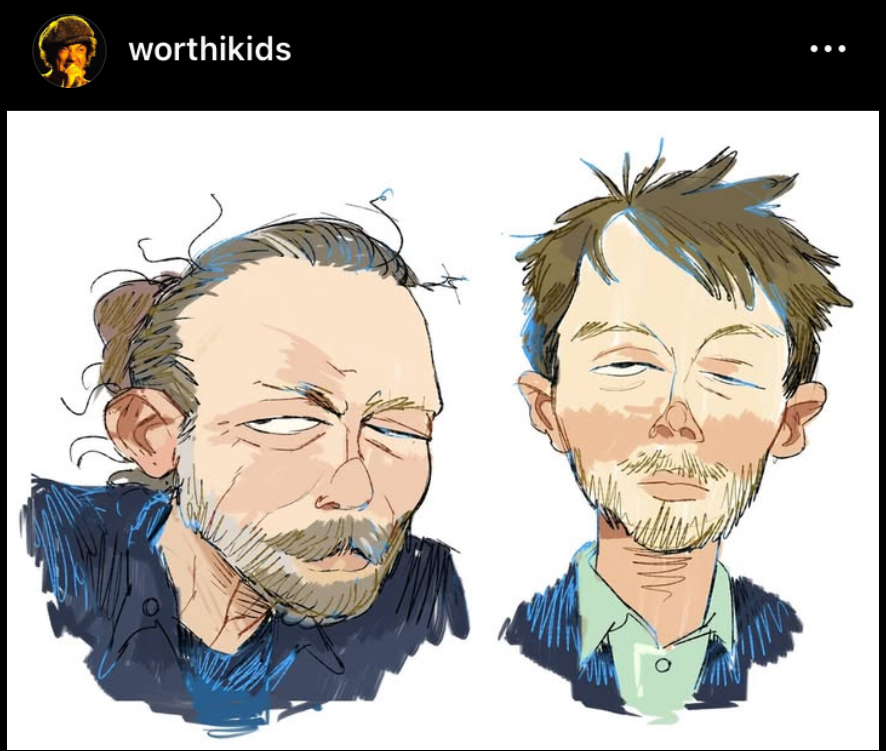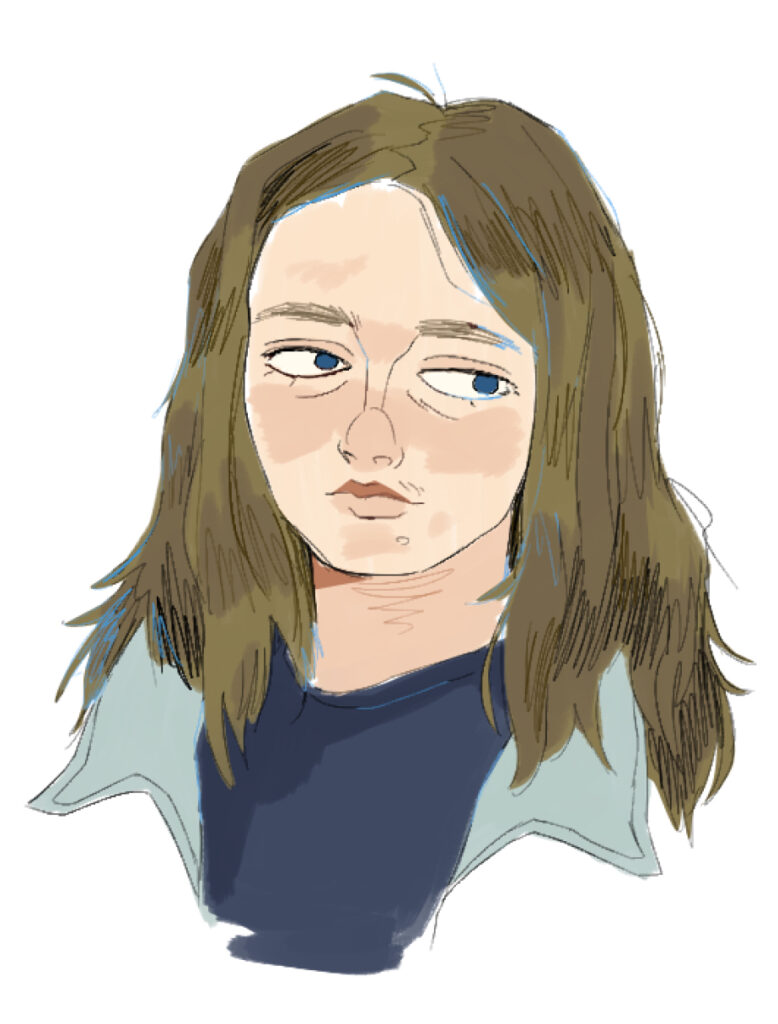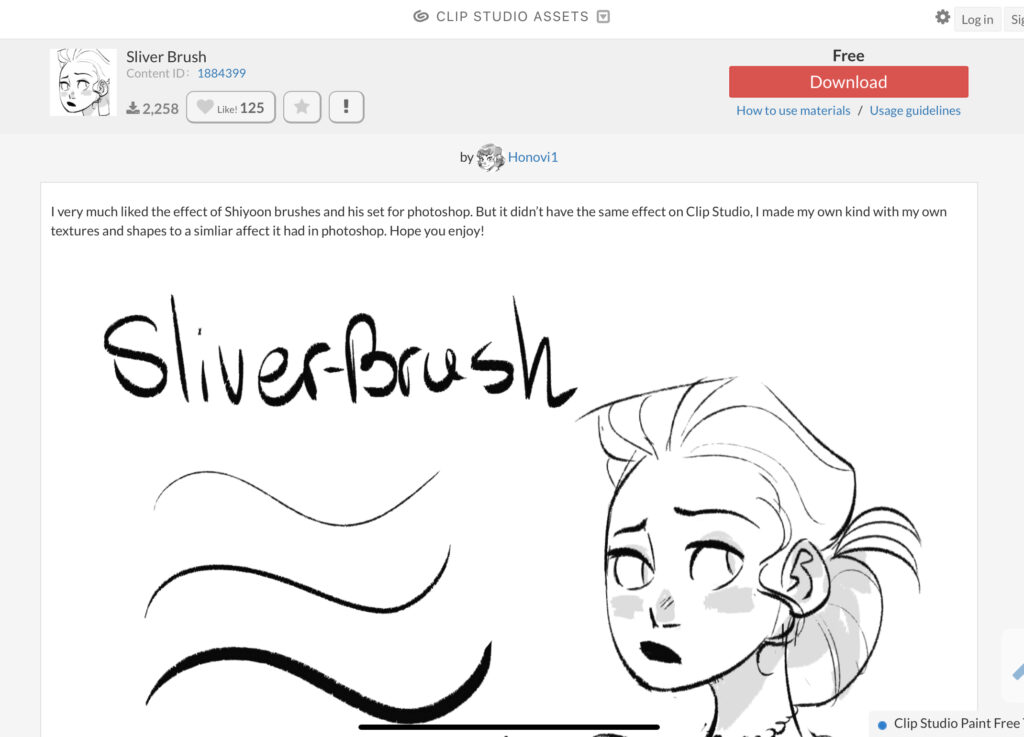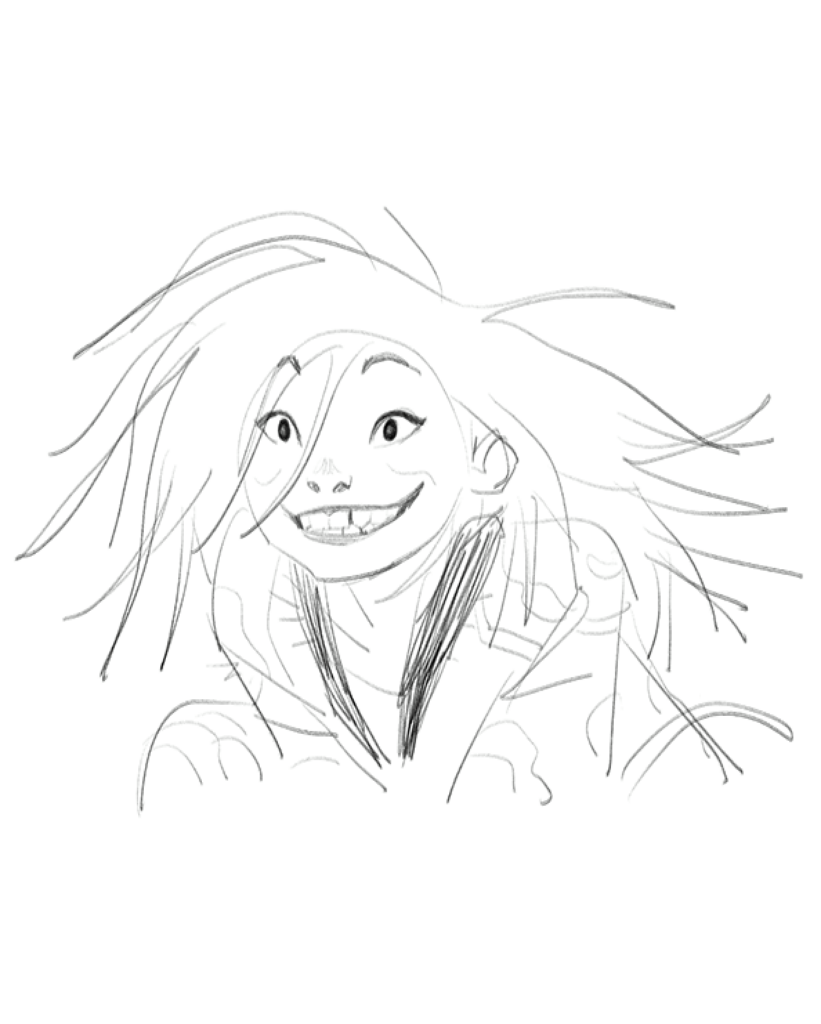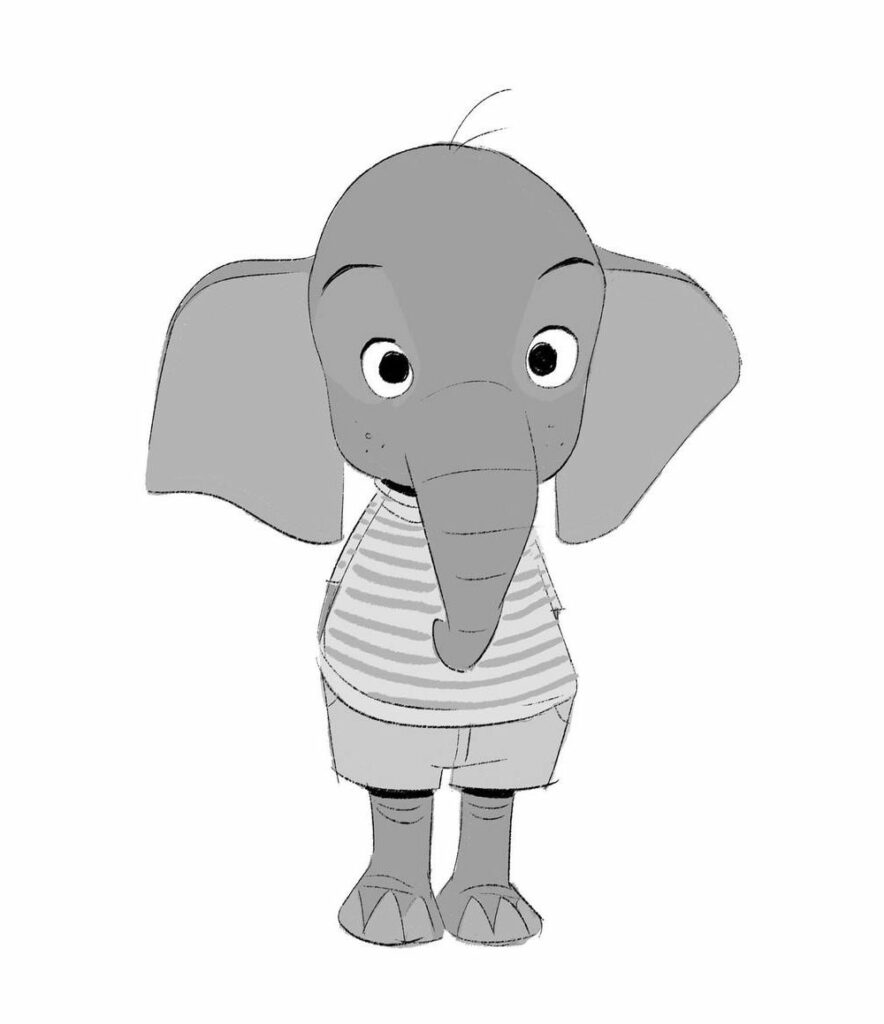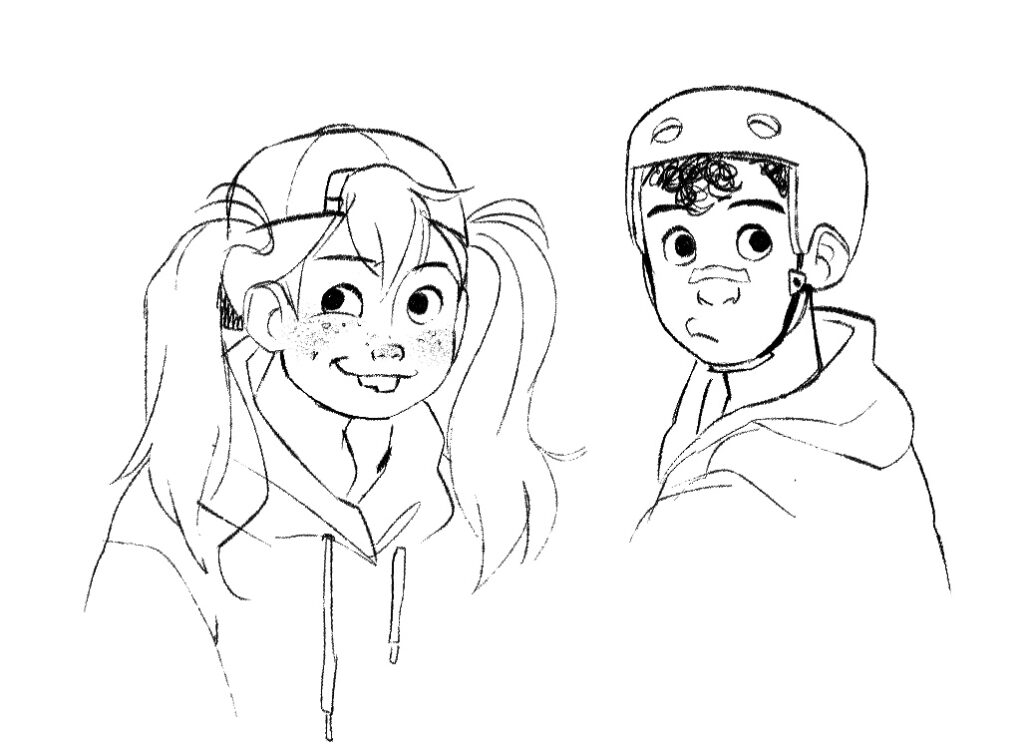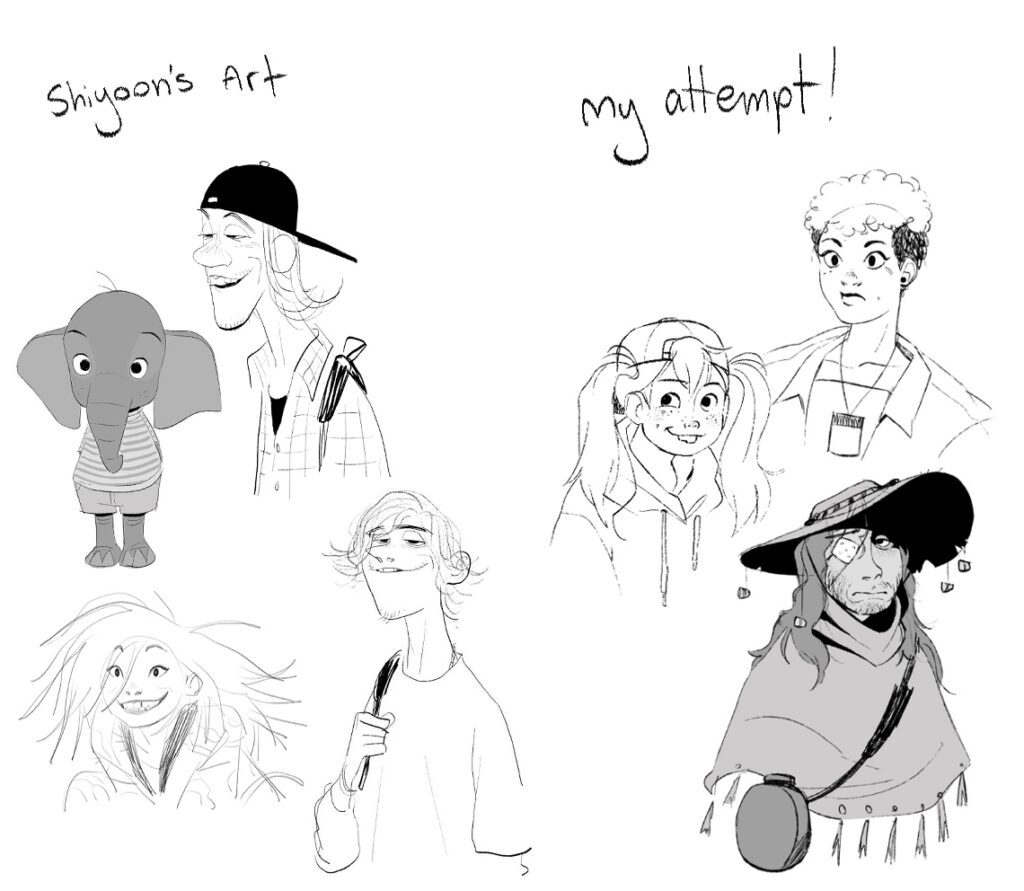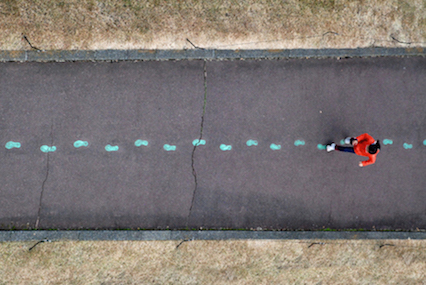In this class, we discussed how as teachers we can be curators (similar to a gallery or a museum curator) but for digital media to use in the classroom.
Some resources to help curate digital media include:
- notion
- onenote
- goodnotes
- wordpress
Have some sort of intentionally when curating media- think of it like a “love letter to yourself!” Start early, so that you will be prepared in the future.
In class, we also partook in what was referred to as an “Ed camp,” in which the education and topics of discussion were curated by the class itself. In this activity, we were handed sticky notes, and then asked to write a topic of discussion we found interesting. Afterwards, we’d stick our notes on the wall, and vote with stickers for which we were most interested in discussing. The groups with the largest numbers of votes split off into discussion groups, where we would educate and learn from each other on the subject.
I found I really liked this strategy! I think by giving students some choice regarding what they’re learning they’re naturally going to be more participatory and engaged. One thing I could see going potentially wrong could be having students get distracted, especially if in a group with their friends. I think having a worksheet or something where they write out what they learnt in the discussion could go a long way in that regard.